Technically Speaking:
Understanding How Does a Moisture Meter Work
In This Guide, You'll Dig Into:
(click text to jump to section)
• WME/Wood Moisture Equivalent: The Foundation of Protimeter Moisture Meter Readings
• Equilibrium Moisture Content | Meters, Materials, & Measurements
• Putting Your Moisture Meter to Work: A Look at Options & Functionality
• The Basics of Moisture Meter Use & Moisture Inspections
• Calibrating Your Moisture Meter
• Taking Measurements & Interpreting Their Meaning
• Hazards That Impact Moisture Meter Readings
• Troubleshooting Your Professional Moisture Meter
• Equilibrium Moisture Content | Meters, Materials, & Measurements
• Putting Your Moisture Meter to Work: A Look at Options & Functionality
• The Basics of Moisture Meter Use & Moisture Inspections
• Calibrating Your Moisture Meter
• Taking Measurements & Interpreting Their Meaning
• Hazards That Impact Moisture Meter Readings
• Troubleshooting Your Professional Moisture Meter
 Whether it’s for a home inspection, building survey, flooring installation, or for flood damage restoration, knowing how to use the tools of your trade makes all the difference in completing a job.
Whether it’s for a home inspection, building survey, flooring installation, or for flood damage restoration, knowing how to use the tools of your trade makes all the difference in completing a job.
Now more sophisticated than ever for investigating a basic metric inside a building, professional-grade moisture meters are essential for locating, quantifying, and qualifying moisture presence within a space. For an inspector in any scenario, understanding how to properly use a moisture meter is crucial for both identifying potential issues and providing accurate assessments. What good is a drill if you can't even figure out how to turn it on in the first place?
Beyond turning the device on and putting it against the material being tested to take a reading, how does a moisture meter actually work? And what does that mean for how readings are interpreted – both on the job site and in a final inspection report?
In this guide, we’ll dig into the finer points of moisture meter functionality and how it applies to taking representative & repeatable measurements you can be confident in.
WME/ Wood Moisture Equivalent
The Foundation of Protimeter Moisture Meter Measurements
 For Protimeter Moisture Meters, wood moisture equivalent – aka, “WME” – are the foundation of meter measurements for actual moisture content in a material.
For Protimeter Moisture Meters, wood moisture equivalent – aka, “WME” – are the foundation of meter measurements for actual moisture content in a material.
Why?
Before we answer that, let’s tackle another question: What is WME/wood moisture equivalent?
The technical answer – WME is a measurement of the theoretical percentage of moisture content attained by a piece of wood in contact with or in close proximity to a moisture equilibrium across a host of materials.
That’s a mouthful.
In simpler terms, WME is a representative measurement of moisture content in a material as if it were wood.
Now to start answering our original question – Why is WME/wood moisture equivalent the foundation for moisture content readings on a Protimeter moisture meter?
The answer comes down to three factors:
- From species to species (think oak and maple), wood generally has a similar level of electrical conductivity.
- Wood is hygroscopic. An organic material, wood is always interacting with its environment. Depending on the conditions in the area around it, wood will absorb or release moisture until it has the same moisture content as its environment. Ever had a wooden door swell on a humid summer day? That’s wood moisture equilibration in action.
- When damp, wood supports microbial growth (molds). Taking moisture measurements relative to wood helps better gauge when mold may become an issue for other materials that support microbial growth.
Another way: the natural properties of wood and how it interacts with moisture is a barometer that levels the playfield across materials for taking truly representative moisture measurements. At the same time, WME helps you better compare moisture between materials.
Wood Moisture Equivalent Across Materials
From a practical standpoint, the materials are very different from one another and generally serve different purposes.
The same goes for their relationships with moisture. However, when excessive moisture enters the equation, the story is different.
Because of its composition, drywall is much more susceptible to immediate moisture damage. Concrete, on the other hand, can appear dry but still – by WME standards – have an excessive amount of moisture (typically in the form of vapor).
While a high concrete moisture reading is already concerning, it becomes more so for the materials around it – for instance, drywall or wood baseboards which can become saturated at the same moisture level as the concrete.
Without WME, taking moisture meter measurements across materials would be a much more involved – and time-consuming – process. Understanding readings across materials would mean having several material-specific charts handy and extrapolating results to make a final determination. With WME, a WME chart is more than sufficient and reporting actual moisture measurements is simply done using this metric. |
Equilibrium Moisture Content
Meters, Materials, & Measurements
 Back to our previous example – remember how we mentioned that materials like wooden baseboards or drywall would become saturated when exposed to excessive moisture from nearby concrete?
Back to our previous example – remember how we mentioned that materials like wooden baseboards or drywall would become saturated when exposed to excessive moisture from nearby concrete?
That’s equilibrium moisture content (EMC).
A discussion of WME isn’t complete without a segue into EMC.
Why?
Not only are they distantly related, but they can be confused with one another.
While WME is a mechanism to compare moisture levels across materials, EMC describes moisture movement within materials.
What is EMC?
EMC (equilibrium moisture content) is the point at which a material stops absorbing or releasing moisture to reach a balance with the humidity in its immediate environment. Or another way: EMC is when a material -- such as wood or drywall -- reaches the same moisture content level as the air around it.
EMC most frequently comes up in discussions of wood and wood flooring.
The story is simple: Because wood is hygroscopic, it’s always trying to be in equilibrium with its environment (the same goes for other materials, such as drywall and plaster). Thus, it reacts to humidity, compressing or expanding accordingly.
|
It’s not uncommon for flooring installers who are putting in a new hardwood floor to let the lumber sit at the installation site for a few days. During that time, the wood’s moisture level will reach a balance with the air around it. When it’s time to install the flooring, the wood is in equilibrium with the space, and there’s little worry about the flooring shifting or not fitting as humidity changes.
|
Why EMC Matters in Moisture Inspections
While EMC is not a be-all, end-all of determining moisture presence in a space, it provides another insight into how materials inside a space react to moisture in their environment.
Though taking measurements for EMC will never get you to the source of a moisture issue, it does give another clue if there’s excessive moisture in a space. By taking EMC readings, which involves using a thermo-hygrometer and cross-referencing its readings with an EMC chart, you’re able to tell if there’s a potential issue that requires further investigation.
How To: Taking WME Readings Vs. EMC Readings
Though WME and EMC are different metrics for moisture, measuring essentially follows the same exact procedure with one major difference – time.
For both, you’ll need a pin-type meter.
Taking a WME reading is a misnomer of sorts. That’s because when you use a pin-type meter to take a normal moisture content reading, you’re taking a WME reading. The entire process should take no more than a few seconds to complete.
Measuring EMC, on the other hand, takes a bit longer.
Checking for EMC involves collecting several measurements for actual moisture content in a material over several days and noting changes in readings. You can then compare those measurements to readings taken with a thermo-hygrometer for a space’s relative humidity (Rh) -- a combination of humidity and temperature -- and compare it to an EMC chart. Fluctuations in both moisture content and relative humidity merit further investigation.
Remember: changes in a material’s moisture content the space’s %RH may just be a natural byproduct of the environment. Warm and humid climates, such as the southern United States, or those going through a change of season, will affect these readings. It’s when your measurements don’t align with the seasonal climate or the daily weather forecast that there’s cause for concern.
|
Putting Your Moisture Meter to Work
A Look at Options & Functionality
Using a moisture meter in an inspection of any sort isn’t as simple as choosing the device that’s immediately handy. The adage “having the right tool for the right job,” is very real in a moisture survey.
To that end, let’s look at the types of moisture meters and their applications:
 Pinless Moisture Meters
Pinless Moisture Meters
Non-invasive, pinless moisture meters do not break the surface of the material being tested. Using conductance they detect dampness through measuring the average moisture of a material within its depth of measurement.
Non-penetrating moisture meters don’t tell you actual moisture content -- they help confirm the presence of moisture within a substance. Pinless moisture meters allow for quick initial inspections to find areas that likely have a moisture issue that are otherwise inaccessible for direct, for instance beneath flooring or behind wall coverings.
Toolkit Consolidation | Dual Function Moisture MetersHaving the functionality of both pin-type and pinless moisture doesn’t mean you have to have both meter types in your toolbox. Professional-grade dual-function moisture meters – such as the SurveyMaster (as pictured above & below) – do the job of both meter types. |
Pin-Type Moisture Meters
 Designed to detect actual moisture content, pin-type meters measure moisture through direct contact with the material being tested.
Designed to detect actual moisture content, pin-type meters measure moisture through direct contact with the material being tested.
Using the pins (electrodes) of its namesake, the meter determines moisture presence by measuring electrical resistance between its probes. As water is conductive, less resistance means more moisture. In other words, electricity doesn’t have to work as hard to travel between the meter’s probes when there’s moisture present.
With readings representative of actual moisture content in wood and WME (see below) in a wide range of building materials, pin-type meter measurements should be used to confirm the readings found by a pinless meter and are the predominant confirmation of excessive moisture.
Further Toolkit Consolidation | All-in-One MetersTo our original point about having the right tool for the job. For those looking to consolidate their toolkit a little more, an all-in-one moisture meter takes a dual-function meter a step further. In addition to having the capabilities of a pin-type and pinless moisture meter, an all-in-one meter adds the functionality of a hygrometer to the mix as well. |
Hygrometers
 A different type of moisture meter, hygrometers measure relative humidity. While they don’t give you a reading that helps paint a broader picture of moisture presence.
A different type of moisture meter, hygrometers measure relative humidity. While they don’t give you a reading that helps paint a broader picture of moisture presence.
Hygrometers measure a space's ambient conditions moisture and temperature known as releative humidity (%RH).
inside a building that's experienced flood damage or may have excessive moisture, hygrometer readings are invaluable at all stages of the inspection process.
- During the initial part of a survey, they help zero-in on areas of concern.
- With moisture remediation and repair, hygrometer readings show the effectiveness of drying efforts. Hygrometers can be used to measure the output of the dehumidifier to make sure the %RH levels or other psychometric readings are moving in the right direction.
- Along with moisture meter readings, hygrometer measurements provide proof that a space’s ambient conditions are brought back to a pre-loss state.
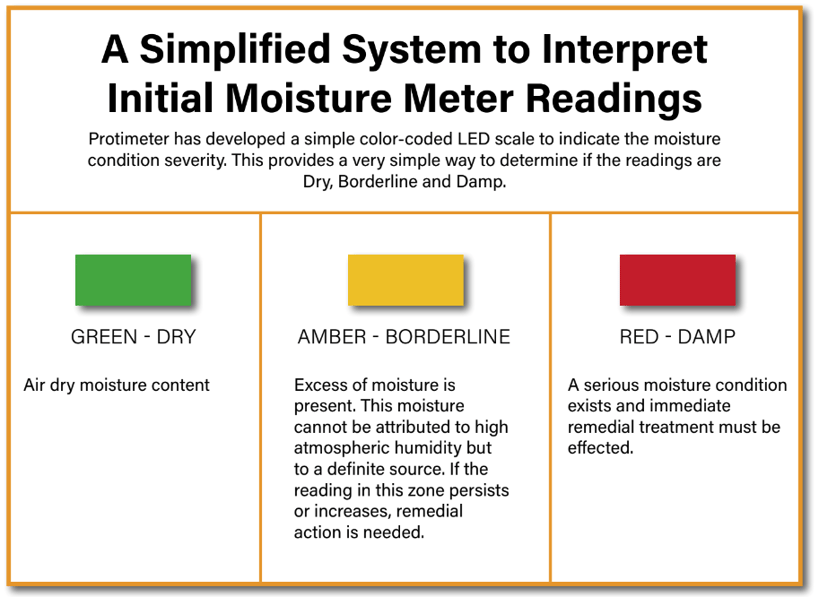
The Basics
Moisture Meter Use & Moisture Inspections

Imagine hiring a plumber to fix a leaky faucet in your home, and beyond knowing they need a wrench they have no idea what tools to use or even how to fix the problem. Their lack of command over the basics of plumbing is indeed a cause for concern.
The same applies to completing a moisture inspection.
Before diving into using your moisture meters, there are a few basics every inspector should be aware of:
 Have the right mindset about your meter’s purpose. Contrary to popular belief, a moisture meter is not an analytical tool. Rather, it helps an inspector make an informed call about moisture’s presence within a space or material. If your meter is giving you a high reading, that merits further investigation -- dampness may not be the reason for the measurement; metals and salts cause false-positive readings.
Have the right mindset about your meter’s purpose. Contrary to popular belief, a moisture meter is not an analytical tool. Rather, it helps an inspector make an informed call about moisture’s presence within a space or material. If your meter is giving you a high reading, that merits further investigation -- dampness may not be the reason for the measurement; metals and salts cause false-positive readings.- Regardless of the meter type you’re using, take multiple measurements. Taking the few extra seconds for a second reading confirms the initial measurement and helps you make a more thorough determination of moisture’s presence.
- Get a visual. Before starting to take measurements, walk through the area you’ll be surveying and complete a visual inspection.
- Compare readings for moisture against those taken on a known dry material. Measurements taken on a dry material in the building give you a baseline to effectively gauge moisture elsewhere in it.
- Check the calibration of your meter before each use. A simple process that only takes a few seconds, a calibration check ensures your meter is ready to take accurate measurements. (More on this later)
- Become familiar with meter attachments and their appropriate uses. For instance, extension probes help you take readings in hard-to-reach spaces -- such as the back of a cabinet -- while keeping your meter safe in hand.
Calibrating Your Moisture Meter
A process that’s quick and should be part of routine maintenance, calibration ensures that your meter is functioning properly and able to take accurate measurements.
|
Pinless Moisture Meters As this reading is a relative reading checking the calibration is not easily performed without sending the meter in for service. Later Protimeter instruments do have the ability to check and recalibrate the non-invasive within the software. A quick test is to check the non-invasive reading to see zero reading in the air and 999 when placed firmly against the palm of your hand. |
|
Pin-Type Meters Most digital pin-type meters come with a calibration device (aka – a moisture content standard (MCS)) designed for the meter to measure the electrical resistance between its probes. To check the calibration of your pin-type meter, touch its pins to the MCS’s contact points and wait a few seconds. The meter should display a reading for a WME of +/- 18% (in Protimeter Instruments). Measurements outside this range indicate there are other issues affecting the device. |
Taking Measurements & Interpreting Their Meaning
Like calibration, taking measurements with your moisture meter and understanding their results is a straightforward and quick process:
 Pinless Moisture Meters
Pinless Moisture Meters
Taking a Reading: After turning on the non-invasive meter, place it on the surface of the areas you’re investigating. Within a few seconds, the meter should display results indicating moisture presence.
What the Reading Means: A pinless meter’s readings are qualitative, meaning they give you a good idea on the location of moisture presence. Its measurements should be confirmed by a pin-type meter.
 Pin Type Meters
Pin Type Meters
Taking a Reading: Once the meter is on, simply touch the pins to the surface of the material being tested. You should have a reading – displayed as a percentage – within a few seconds. Remember: the meter’s probes need only make contact with the material you’re testing – you don’t need to force them to go below the surface.
What the Reading Means: Pin-type meters are qualitative, in that they give you a measurement of actual moisture content in wood, or WME in other building materials. Their readings are also a cue for more investigation.
Take a Deeper Dive Into Taking Moisture Meter Readings
Download our White Paper, “Using a Protimeter Moisture Meter to Check Damp Within a Building:
Hazards That Impact Moisture Meter ReadingsNext to understanding how your professional moisture meter works and how to take its results, it’s important to be aware of the things that can compromise a meter’s readings.
Among the most common hazards for taking accurate moisture meter measurements:
|
Troubleshooting Your Professional Moisture Meter
Like any device, professional-grade moisture meters are not immune to occasional – albeit, rare – malfunction. It’s no different than a computer or car – minor functionality issues happen from time to time.
In most cases, the reason the meter isn’t working as it should is simple and can be quickly corrected to get back to work.
When investigating why your meter has stopped working like normal, your checklist should include:
Batteries
This one happens more often than some would care to admit – the meter turns off and won’t turn back on because it’s out of battery.
It’s also easily preventable. To avoid this issue in the field, we recommend these basic best practices:
- Double-check your meter’s power before leaving for a job.
- Always carry a spare battery or two.
- Check the battery contact in case a leaking battery has caused corrosion
External & Internal Damage
While professional moisture meters are durable and can last for decades with the right care, they’re not indestructible.
When inspecting your meter for damage:
|
Externally A visual inspection goes a long way. Check for:
|
Internally Many of the same causes for external damage to your meter may be the culprit for damage to its internal components. The best way to check for internal damage is to gently shake your meter. If you hear a rattling noise or feel residual movement, there are likely broken internal components, such as a circuit board or detached wires. |
Out-of-Date Firmware
The lowest level of software, firmware essentially tells your device how to work. Every so often your moisture meter’s manufacturer may update your meter’s firmware to fix software bugs or enhance functionality. It’s no different than your smartphone’s manufacturer requiring you to install the latest operating system or security update.
It’s a good idea to periodically check your manufacturer’s website for new firmware releases to ensure your meter is working as intended.
Take This Page With You!
Get your copy of its contents as a handy ebook:

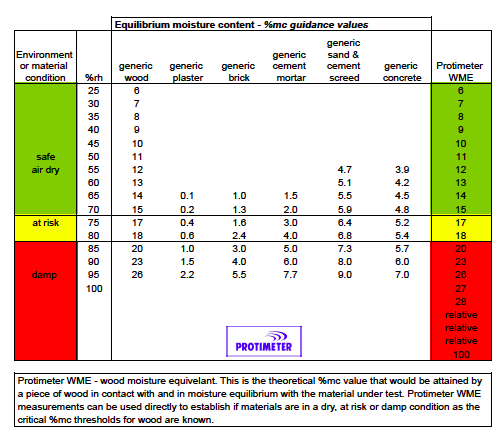 Consider drywall and concrete.
Consider drywall and concrete. 
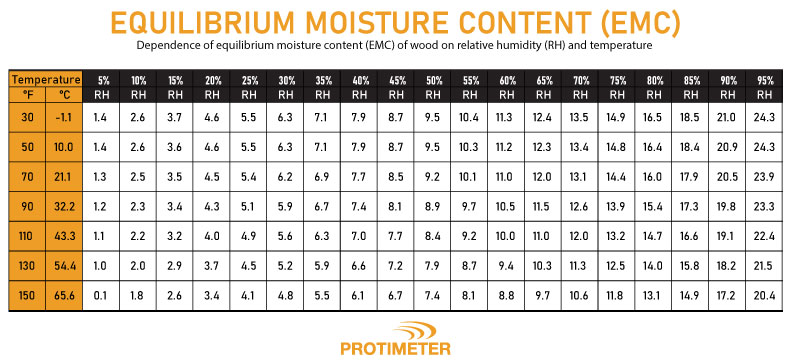
.jpeg?width=307&height=409&name=surveymaster%20(1).jpeg)





